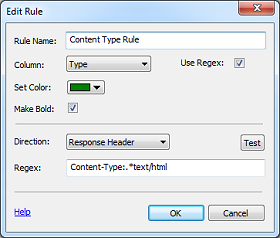Highlighting
Highlighting allows to emphasize attention on details, if a website performs improperly, for example the downloading speed is too low or the server returns an error. HTTP Debugger comes with the preset rules for the most common problems.
Highlighting is applied to a particular cell in the row, meaning that cells in one row may be highlighted differently according to different rules.
There are two options available:
Column: a column to be highlighted.
Use RegExp: enabling of the RegExp mode.
Expression: Is Same, Starts With, Ends With and Contains treat data as text. Is Equal, Is Less Than, Is Bigger Than and Is Between treat data as numeric (double).
Value: a value to be compared with the data from the selected column.
Direction: use Request or Response header.
RegExp: the RegExp rule to be used. Click the Test button to validate the rule.
Highlighting Rule can be created for a particular HTTP request from the Grid's Context Menu.
Highlighting is applied to a particular cell in the row, meaning that cells in one row may be highlighted differently according to different rules.
There are two options available:
- Standard Rules are fast and may be applied only to data of selected column.
- RegExp Rules are slow and may be applied to the Request/Response headers
Column: a column to be highlighted.
Use RegExp: enabling of the RegExp mode.
Standard Rules
Expression: Is Same, Starts With, Ends With and Contains treat data as text. Is Equal, Is Less Than, Is Bigger Than and Is Between treat data as numeric (double).
Value: a value to be compared with the data from the selected column.
RegExp Rules
Direction: use Request or Response header.
RegExp: the RegExp rule to be used. Click the Test button to validate the rule.
Highlighting Rule can be created for a particular HTTP request from the Grid's Context Menu.
« Back to Manual
Standard
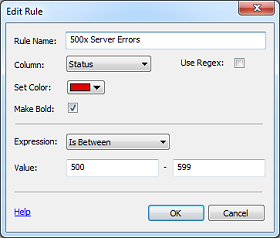
RegExp